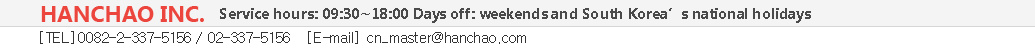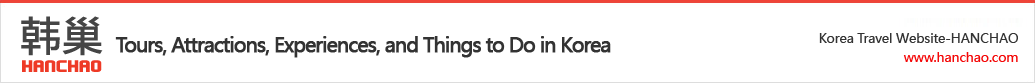
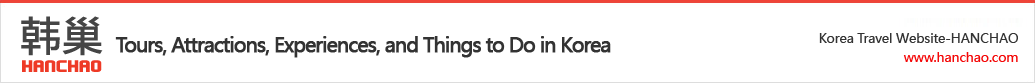
▪ You can access the Internet at anytime, anywhere in Korea to keep in touch with your family and friends.
▪ Suitable for single travelers. Compared with Wi-Fi routers, which can be shared by multiple people, SIM card only needs to be inserted into a mobile phone, without any weight and without charging. Throw away right after use, no need to return.
▪ As a giant of Korean communication industry, SK provides a stable, high-speed network and unlimited data. Share your travel experiences in Korea with your friends at any time!
▪ Duty Free Shop Coupon for reserved customers! Choose different packages according to the number of traveling days, which can be collected at Incheon Airport, Gimpo Airport, and Busan Gimhae Airport, Busan Port Terminal, Jeju Airport, or even Daegu Airport! which is convenient and affordable!
▪ Notice of Temporary Service Suspension Due to COVID-19, service counters at Gimpo Airport, Gimhae Airport (Busan), Jeju Airport, Daegu Airport, Busan Port International Passenger Terminal are temporarily closed until further notice. Service counter located between Gate 9 and 10 in Arrivals Hall on 1F, Incheon International Airport Terminal 1 is temporarily closed from March 23. Please visit the one located between Gate 4 and 5 to return the device. Service counter located between Gate 4 and 5 in Arrivals Hall on 1F, Incheon International Airport Terminal 2 is temporarily closed. Please visit the one located between Gate 2 and 3 to return the device.
There currently aren't any reviews.
We look forward to your first review!
| Prepaid data SIM card for 1 day (unlimited data) |
6,000 KRW |
| Prepaid Data SIM card for 3 days (unlimited data) |
16,363 KRW(5,450 KRW/day) |
| Prepaid Data SIM card for 5 days (unlimited data) |
25,000 KRW(5,000 KRW/day) |
| Prepaid Data SIM card for 10 days (unlimited data) |
35,000 KRW(3,500 KRW/day) |
| Prepaid Data SIM card for 20 days (unlimited data) |
55,000 KRW(2,750 KRW/day) |
| Prepaid Data SIM card for 30 days (unlimited data) |
65,000 KRW(2,167 KRW/day) |
| Phone calls | Call | No service | |
| Receive | Within South Korea: free International calls: free | ||
| SMS/MMS | Send | No service | |
| Receive | Prepaid data SIM card for 1 day:No service Others: Free |
||
| LTE/3G | Unlimited |

| As your phone says "Out of service" | Restart your phone to get signal strength bars on the screen. After your phone is restarted, the reception of signals may still be discontinuous, out of service in some areas. Please move to a different place and make confirmation once again. |
| As your phone says "No SIM card" | Restart the phone 2 to 3 times after making sure that a USIM card has been inserted into it. After the installation of the USIM card, turn off the phone. The phone screen will then show a phone app. Dial #758353266#646# to get a pop-up window asking "Want to download USIM?" Press OK. |
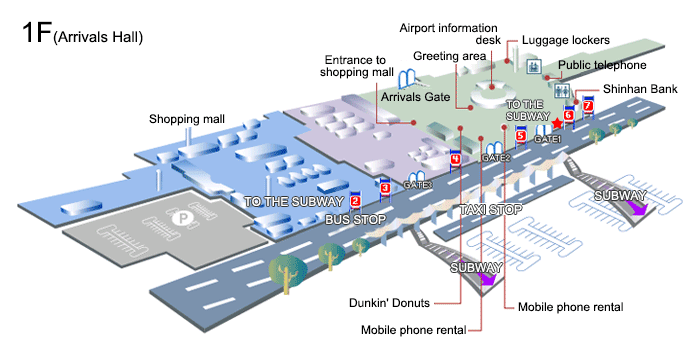
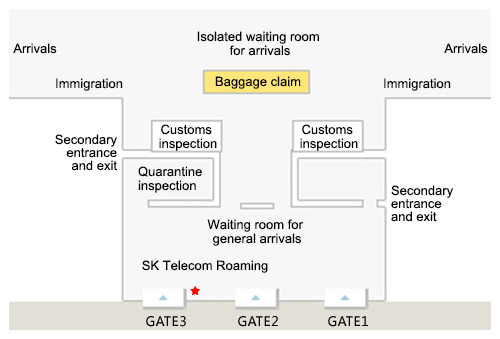
| Depart | 1People |
|---|---|
| Accepted Size for Reservation | 1People |
| Age Restriction | No Restrictions |
| Children can participate for free | None |
| Included Service | Prepaid SIM Card |
| Pick-up Service | None |
| Payment Method | Please make your payment on-site(KRW / Credit Card) |
| Deadline | Sold Regularly |
▪ Please reserve with the real name of the person renting the product as stated on passport.
▪ The product is not applicable to collecting or using HANCHAO points.